Testing and Debugging Checklist for Web Application Development
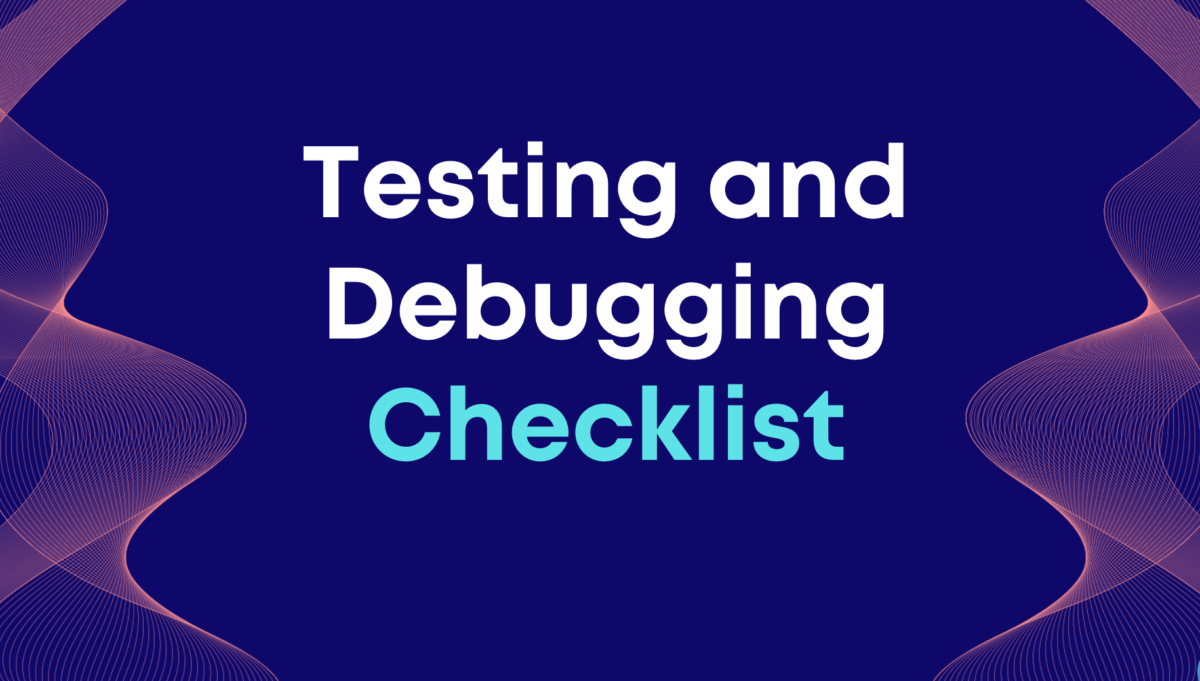
Web application development is a complex process that requires technical understanding, attention to detail, and a disciplined approach. One of the essential steps in developing a reliable and efficient web application is testing and debugging. Testing and debugging ensure that the application is fully functional and error-free before it is released to the end users.
This article will discuss a comprehensive testing and debugging checklist for web application development. The checklist outlines the essential steps and procedures that must be followed to ensure the quality and reliability of a web application.
Testing and Debugging Checklist
Let’s get to the real meat.
1. Functional Testing
Functional testing assist web development company to ensure that the web application performs as intended and that all its features work as expected. The functional testing checklist should include the following:
– Check all links and buttons are functional.
– Test all forms and form fields are working correctly.
– Verify that all user inputs are validated, and appropriate error messages are displayed.
– Test the application on different devices and screen sizes.
– Test the application on different browsers and their versions.
– Verify that the application works with different operating systems.
2. Performance Testing
Performance testing ensures that the web application performs efficiently and can handle the required workload while ensuring the best user experience. The performance testing checklist should include the following:
– Ensure that the page load time is within acceptable standards.
– Test the application’s response time under different loads and user requests.
– Test the application’s scalability; how it performs under different user loads and traffic.
– Check the application’s memory usage and analyze its performance when multiple users are active on the site.
– Test the application with different network speeds.
3. Security Testing
Security testing ensures the web application is secure and free from vulnerabilities that may compromise user data or the server. The security testing checklist should include the following:
– Perform a vulnerability assessment test to identify potential risks and threats.
– Conduct a penetration test to simulate an attack on the application and identify any weaknesses.
– Check that SSL certificates and encryption are in a place where required.
– Test the application using a firewall to identify any unauthorized access attempts.
– Test the application against common web-based attacks, such as SQL injections or cross-site scripting (XSS).
4. Compatibility Testing
Compatibility testing ensures that the web application works correctly and displays accurately across different browsers, devices, and operating systems. The compatibility testing checklist should include the following:
– Test the application on different browsers, including popular ones like Google Chrome, Mozilla Firefox, Safari, and Internet Explorer.
– Test the application on different operating systems, including Windows, Mac OSX, iOS, and Android.
– Test the application’s display on different screen sizes and resolutions.
– Test the application’s usability on various devices, including computers, tablets, and mobile phones.
– Verify that the application works equally well on different input devices, such as a mouse, touch screen, or keyboard.
5. Usability Testing
Usability testing ensures that the web application is user-friendly and easy to navigate. The usability testing checklist should include the following:
– Test the application’s ease of use and whether the user interface is intuitive and straightforward.
– Conduct a usability test to identify any design and navigation issues.
– Test the page layout and confirm that the content is legible and easy to read.
– Verify that the application is accessible to users with disabilities, such as screen readers or other assistive technologies.
– Test the application’s user-friendliness and ensure it follows standard web design conventions.
6. Accessibility Testing
Accessibility testing ensures that the web application meets accessibility standards and can be used by people with disabilities. The accessibility testing checklist should include the following:
– Test the application’s functionality with assistive technologies like screen readers, voice recognition software, and other accessibility tools.
– Ensure that the application complies with WCAG 2.0 and Section 508 guidelines.
– Verify that the application is compatible with browsers with accessibility features, such as high contrast mode.
– Test keyboard navigation and other assistive features.
– Check the application’s compatibility with different text sizes and font types.
7. Regression Testing
Regression testing aims to ensure that any new changes to the application do not affect existing functionality. The regression testing checklist should include the following:
– Create test cases to test existing functionality.
– Test new changes to the application to ensure that they do not affect existing code.
– Test each new build for functionality problems and verify that any problems have been resolved.
8. Error and Exception Handling Testing
Error and exception handling testing ensure the web application behaves gracefully when errors or exceptions occur. The error and exception handling testing checklist should include the following:
- Test the application’s error and exception handling mechanisms, such as displaying appropriate error messages and returning users to the correct page.
- Test the application’s ability to recover from errors and continue functioning.
- Ensure the application logs all errors and exceptions.
- Verify the application’s error and exception messages follow standard conventions.
9. Localization Testing
Localization testing ensures that the web application can be adapted for use in different locales and supports regional language and cultural requirements. The localization testing checklist should include the following:
- Verify the application’s ability to support different languages and character sets.
- Ensure the application is compatible with different regional settings, such as the date and time formats or currency symbols.
- Check that the application supports different calendars and numbering systems as needed.
- Test the application’s ability to display and process text in right-to-left languages.
10. Version Control Testing
Version control testing ensures that the web application can handle different versions of its code base and that changes to it are correctly managed. The version control testing checklist should include the following:
- Verify the application’s ability to handle different versions of the same codebase.
- Test the application’s ability to switch between different versions of its codebase gracefully.
- Verify that the application keeps track of all code changes using version control tools like Git or SVN.
- Ensure the application uses branching and merging for different code versions, as needed.
11. API Integration Testing
API integration testing verifies that the web application can integrate with other applications and services through APIs. The API integration testing checklist should include the following:
- Check that the application correctly processes API input and output.
- Verify that the application seamlessly integrates with different APIs.
- Test the application’s ability to handle invalid or incomplete API requests gracefully.
- Ensure that the application correctly configures API keys and tokens.
12. Code Quality Testing
Code quality testing verifies that the application code is clean, efficient, and follows standard coding conventions. The code quality testing checklist should include the following:
- Check the application code for design and coding issues, such as code complexity, coding standards, or redundant code.
- Use code analyzers or linting tools to check for code quality issues.
- Verify that the application follows industry-standard coding practices, such as SOLID or DRY principles.
- Test the application’s ability to handle code exceptions and edge cases.
Checklist for Debugging
Debugging is the process of finding and fixing errors in the application. The following tasks should be included in the debugging phase:
1. Identify the Problem
The first step in debugging is to identify the problem. The following tasks should be included in identifying the problem:
- Reproduce the problem to identify its exact nature.
- Review the code to see if you can identify the cause of the problem.
- Check the logs to see if any error messages can help identify the problem.
2. Isolate the Problem
Once the problem has been identified, the next step is to isolate it. The following tasks should be included in isolating the problem:
- Create a test environment that is similar to the production environment.
- Test the application to ensure that external factors do not cause the error.
- Use debugging tools to isolate the problem.
3. Fix the Problem
Once the problem has been isolated, the next step is to fix it. The following tasks should be included in fixing the problem:
- Develop a solution to fix the problem.
- Test the solution to ensure that it works correctly.
- Deploy the solution to the production environment.
4. Verify the Fix
The final step in debugging is to verify that the problem has been fixed. The following tasks should be included in verifying the fix:
- Retest the application to ensure that the problem has been fixed.
- Monitor the application to ensure that the problem does not recur.
- Conduct regression testing to ensure that the fix has not introduced new problems.
Preparing for Testing and Debugging
Before testing and debugging, there are several steps web development companies or teams can take to prepare for the process. These steps include:
1. Create a test plan outlining test cases, procedures, and desired results.
2. Identify resources, such as test tools and applications, and ensure they are available.
3. Assign testing and debugging teams and define their responsibilities.
4. Create a schedule and allocate adequate time for testing and debugging.
5. Develop a bug-tracking system and establish clear communication channels for reporting and resolving issues.
6. Ensure that the application is stable and bug-free before testing begins.
7. Identify and replicate any issues that were discovered during previous rounds of testing.
8. Consider involving end-users or beta testers in the testing process to get feedback on the application’s usability and functionality.
Best Practices for Testing and Debugging
While following the testing and debugging checklist is essential, there are other best practices that web developers should follow to ensure an efficient and effective testing process. These best practices include:
1. Test Early and Often
Testing early and frequently provides developers insights about application behavior, allowing them to prevent the issue from propagating from one stage to the next. This includes running unit tests throughout the development process, even before writing code – this is called Test Driven Development. It saves time and costs resources in fixing issues as the tests will have already identified them.
2. Use Automated Testing Tools
Automated testing tools are effective and efficient in reducing the time and effort of developers. They provide repeatable, consistent testing procedures that can save time and increase accuracy. Automated testing tools execute tests that would otherwise be time-consuming, repetitive, or manual. Popular automated testing tools include Selenium, Cypress, and Jenkins.
3. Test for Edge Cases
Edge cases are scenarios that push the limits of the application beyond the ordinary. Testing these cases is crucial as they can reveal how your application behaves when dealing with larger data sets, extreme environments, and many complex workflows. Edge case testing involves testing various scenarios, such as stress testing, volume testing, security testing, and performance testing.
4. Document and Report Issues
Documentation during testing is critical, whether the documentation pertains to test cases, scripts, bug reports, test results, or even project status. Reports that track bugs and issues are essential to keep up with new issues that arise and address existing ones quickly. Proper documentation helps the development team stay updated to develop fixes for issues as they arise.
5. Involve Stakeholders
Testing and development teams should involve stakeholders like end-users, project managers, and designers through user testing and feedback. User testing provides valuable feedback on the application, identifying areas that need improvement and aligning requirements and expectations with application functionalities.
6. Continuously Improve
The purpose of gathering feedback during testing is to identify areas of the application that require modification or improvement. By learning from issues and suggestions from testing, they can be analyzed and considered in improving future releases in the development process. Continuous improvement is essential to produce applications that meet evolving user demands.
7. Use Debugging Tools
Debugging tools such as Eclipse and Visual Studio are essential for testing and debugging complex web applications. These tools allow developers to step through code and explore variables, giving them a full understanding of what’s happening with the application in real time.
8. Use Log Files
Log files are a way to record the application’s behavior, errors, and issues that occur when the application is running. Developers can use log files to see what went wrong and why, which can be invaluable in diagnosing and resolving bug issues. By logging data in the applications, debuggers can quickly track back and determine the source of issues.
9. Use Test on Multiple Browser
As previously mentioned, compatibility testing is vital in ensuring that the web application works correctly across various browsers, operating systems, and devices. Debuggers should test the application across various browsers, operating systems, and devices consistently to ensure the application functions correctly across all devices.
10. Ask for Assistance
Sometimes, bugs can be complicated to find, and at times, developers may find it hard to resolve the problem. Do not hesitate to contact other developers, the open-source community, or the web development service provider for assistance. Collaboration can often lead to new ideas that may resolve the issue faster.
Conclusion
Testing and debugging are crucial steps in developing web applications that are reliable, secure, and efficient. Following a comprehensive testing and debugging checklist is essential for ensuring that your application meets user expectations and is free of errors and vulnerabilities.
Web development companies should prepare adequately for testing and debugging, use best practices such as automated testing and involving stakeholders, and continuously improve their testing processes. By doing so, they can ensure that their web applications are of the highest possible quality, providing excellent user experiences and meeting customers’ needs.
Ready to ensure that your web application is bug-free and working perfectly? Contact the best web development company – a team of expert testers today to schedule a comprehensive testing and debugging session. Our testing and debugging checklist for web application development covers all crucial testing aspects, from functionality to compatibility and security. We use cutting-edge tools and techniques for our web development services to identify and resolve all errors, ensuring your web application’s optimal performance. Don’t let bugs and glitches derail your web application development success. Contact us today to get started!

